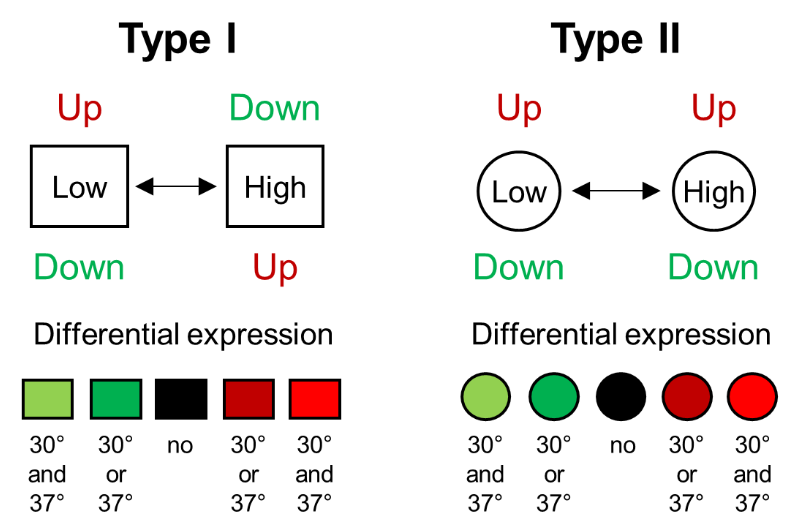Regulation
Network exploration
Gene information
To explore the genes in the network, you can click on the nodes. You will obtain the name of the gene, its standard name (if it exists), its description on the CGD as well as direct links to CGD and GRYC databases, to get more detailed information.
Change iron conditions
You can switch between low iron and high iron conditions by clicking on the buttons below
Search for a gene
All the genes present in the graph are referenced in the list below. By choosing a gene, the associated node will be selected and the graph centered on it. The graph will be reset if you press clear.
Descriptive statistics
Data table
The following table is an extract from the Supp Data S2 table (DE genes) only for the genes involved in the function under study.
Export
All the files used in this page are available for download:
- The subtable can be downloaded in the Data Table tab
- The Js file used to make the graph : here
- The file to create the pie chart of types : here
- The file to realize the pie charts of the differential expression: : here
You can also save the figures as PNG files. If you fly over the figures (piecharts) at the top right, you will find a camera (illustration below). By clicking on it, an image is saved.
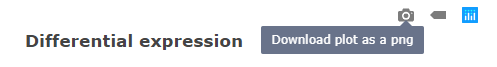
Legends